Dear Friends,
As many of you know by now, PermanentMakeupSupplyUSA.com is going through some changes which are looking to provide a better service to all of you as well as our future community members.
Part of these changes is that our page will be hosted for a few weeks in Facebook, the largest social media networking site right now. You will be able to find in our Facebook Page all of our articles, blog posts and products, just like in our other resources.
Because of this, if you need to get some of our products, you can visit our Facebook Store and in order to make your purchase more comfortable and secure, we'll give you a step-by step guide showing you how to shop in our Facebook Store. If you have any concern or suggestion, please feel free and contact us.
Thank you...
PermanentMakeupSupplyUSA.com
-------------------------------------------------------
How To Place An Order In Our Facebook Store
- Get into our Facebook Store by clicking on the 'Shop Now' tab.

- To find your product, click on 'Browse Category'.

- For this example, we'll buy one of our MicroPigments, so we'll click on this category.

- Once the products are displayed, click on the one you want (i.e. Beige MicroPigment).

- a) Click on the 'Add to Cart' button and the product will be added to the Cart. 5.b) If you want to add some other product, click on the 'Browse Category' menu again and look for it.

- When you are done with your list of products, click on the 'Secure Checkout' button.

- A fly-out window will appear which you will fill out with the Shipping Information. Then click on 'Continue Checkout'.

- Choose your Shipping Method. This IS NOT calculated by our company but by the carrier, automatically, based on the weight of the order.

- Then, you will be requested to Log In your PayPal account. If you don't have one, click on 'Sign Up' and you will be ready in a couple of minutes to continue with your order.

- A new window will appear to put your PayPal Email Address and Password.

- A summary will be shown and it will ask you what Payment Method you want to use: PayPal balance, eCheck or Credit Card. Then click 'Pay' (for this example we are using 'eCheck').

- A confirmation will appear thanking you by using PayPal. Click in the 'Close' button and you will be back at our Facebook Store.
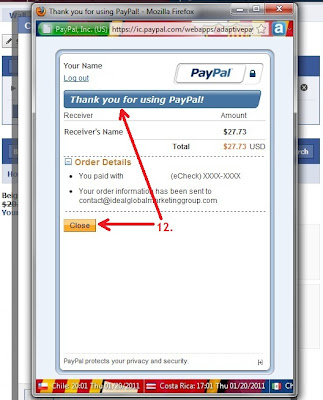 So now, you have completed your purchase in our Facebook Store.
So now, you have completed your purchase in our Facebook Store.If you have any question, concern and/or suggestion, please contact us by leaving a comment here, in our Facebook wall, calling over the phone or emailing us at info@PermanentMakeupSupplyUSA.com
That's it... Thank you...

